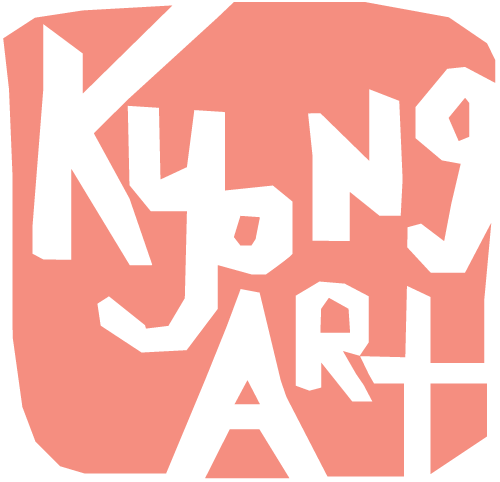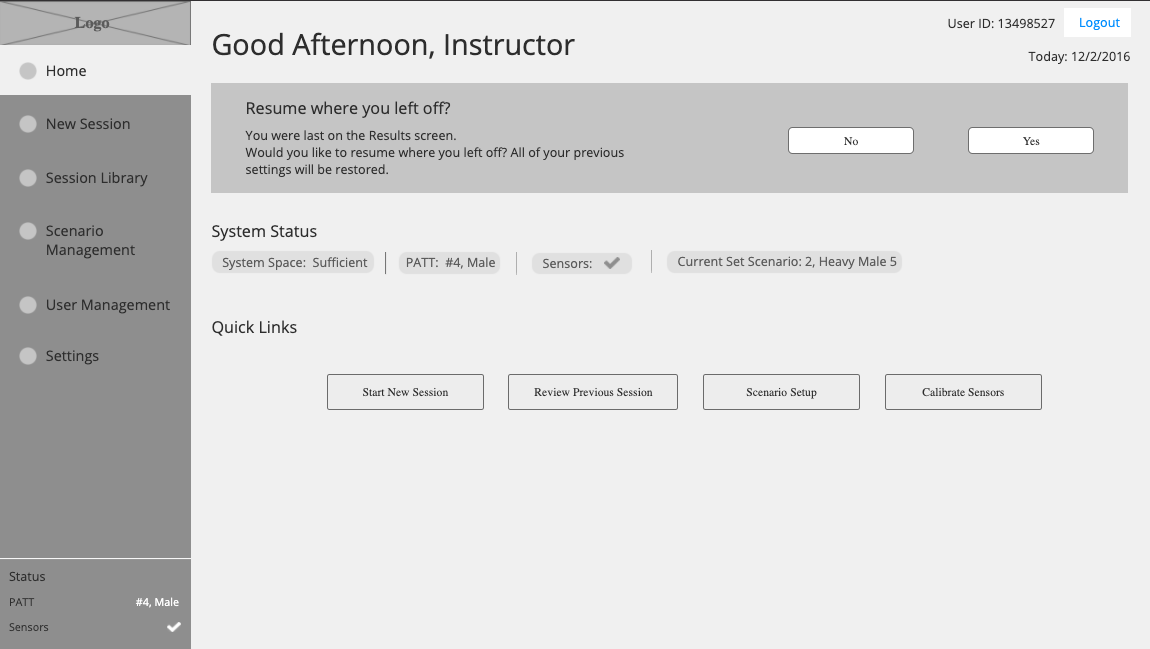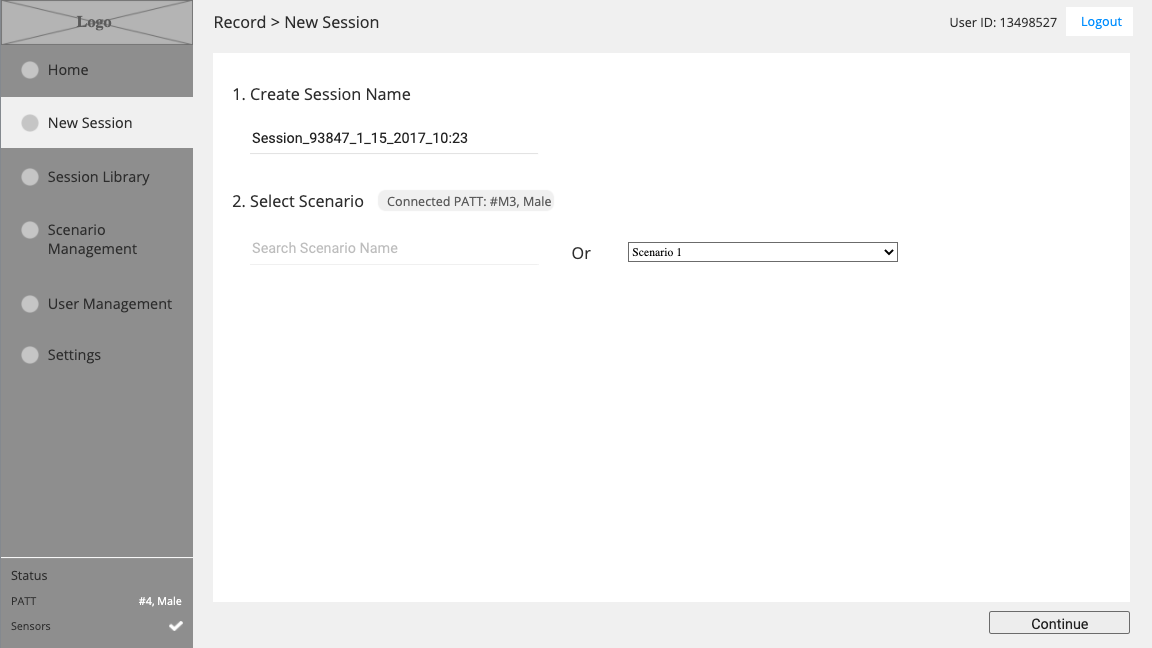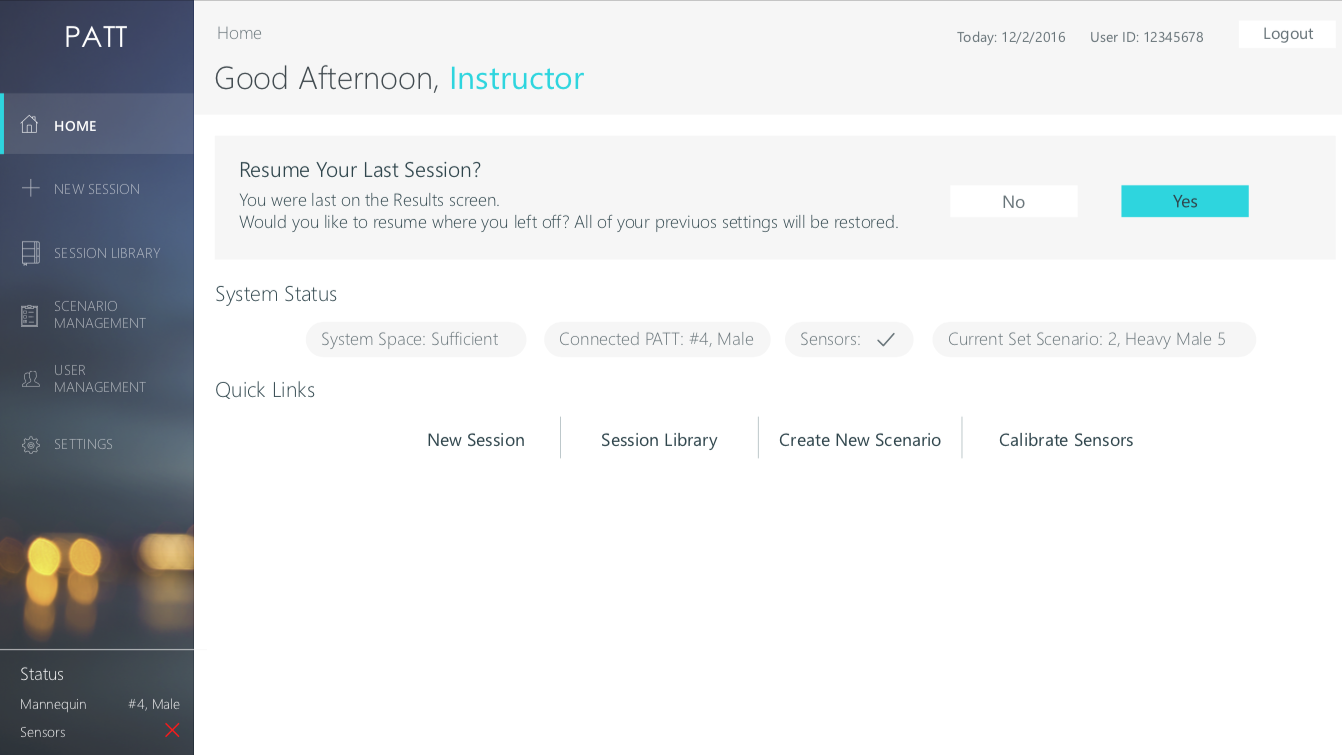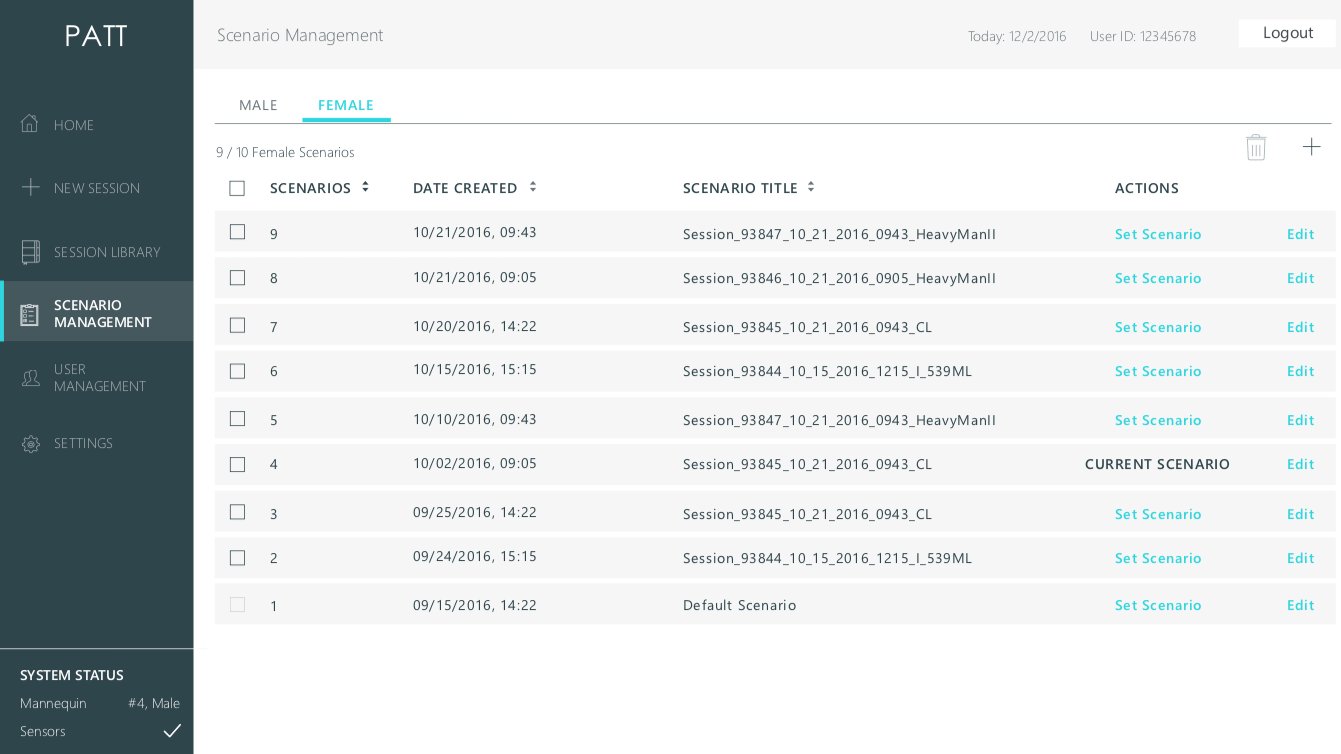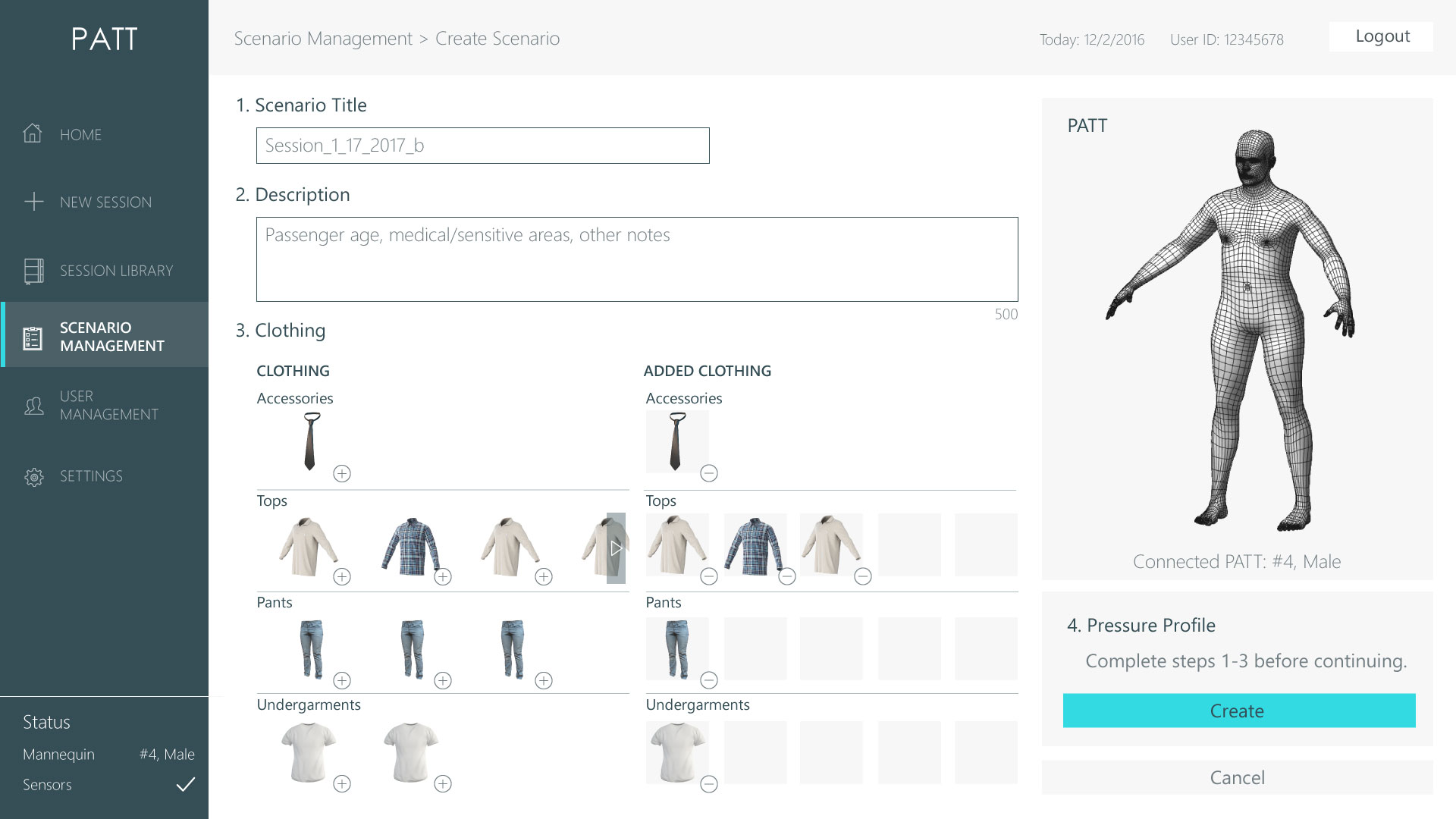A project for the TSA, PATT (Pat-Down Accuracy Training Tool) allows trainees to practice their pat-down skills with a pressure-sensor embedded mannequin. The TSA officer can practice the screening process with mannequins wearing different clothing, with possible concealed prohibited items, and with different sizes of body parts to get experience with different genders, sizes, and sensitive areas. Also, it gives training security instructors (TSIs) insight into the performance of their staff.
Pat-Down Accuracy Training Tool
The Problem
A lack of a system that adapted to different situations and allowed TSA trainees to practice their pat-down pressure on a non-living object.
The Solution
Create an easy-to-use system that connected to the mannequins and tracked trainee data as they performed pat-downs on mannequins – this data would then be shared with instructors. It would have to be a Windows desktop application that allows TSI’s to create scenarios with different types of clothing and body parts.

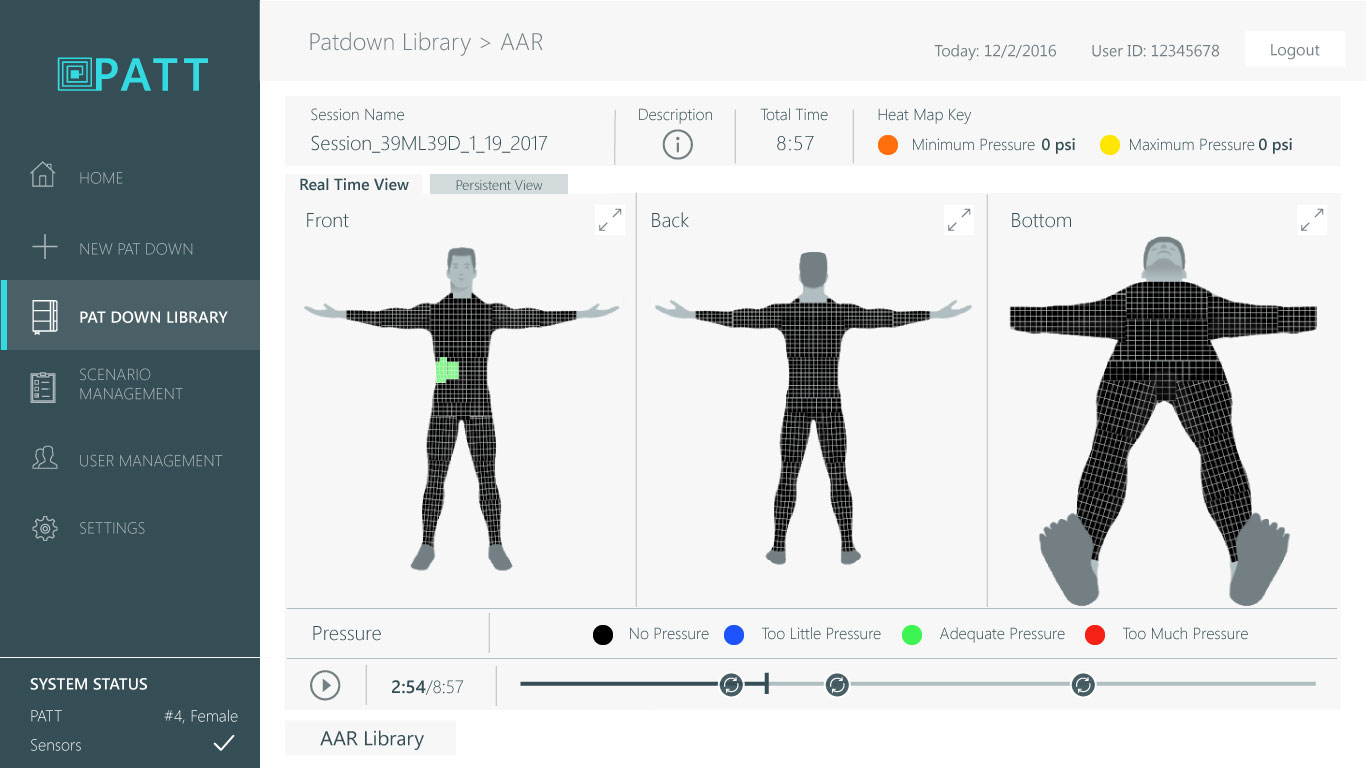
TSA Training Tool
Customizable, mannikin training
My Process
Journey Map
After receiving requirements and meeting with our client and SMEs, I guided the team through a journey mapping session. From this, we were able to highlight the main phases of the system and understand the agent’s thoughts and feelings about the tasks. This helped us to identify opportunities that would help make the system better for the user. For example, we identified a “Kiosk” mode that would quickly allow users to start using the system without having to worry about login – since we identified that many users would likely want to use the system quickly and without hassle.
”Trainees are less likely to touch sensitive areas of the opposite sex, leading to negative training.
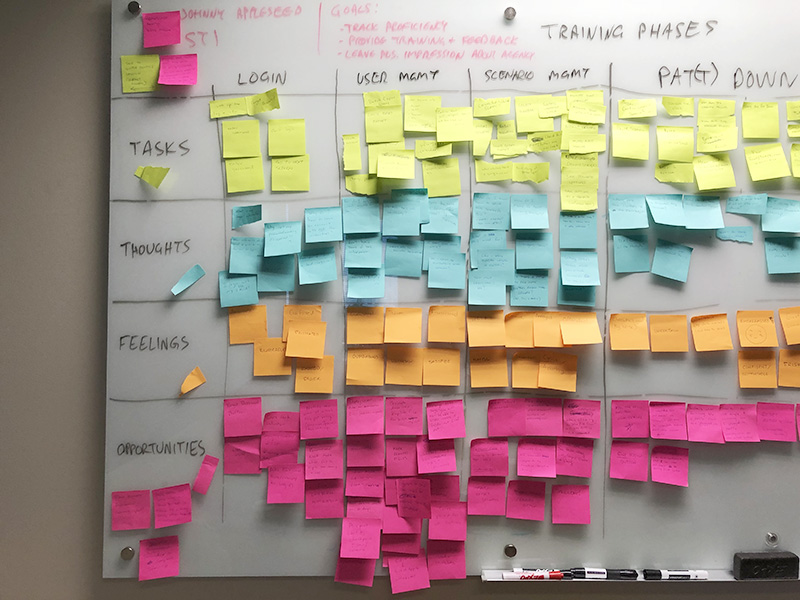
Userflows
For userflows, I conducted a group session first to gather insights about any missing requirements. This was super helpful and really allowed the entire team to get onboard about the extent of the system and helped everyone to understand the usability requirements that were also needed (like error prevention). I then turned the userflow into a shareable, digital format. This helped to guide the team into focused sprints.
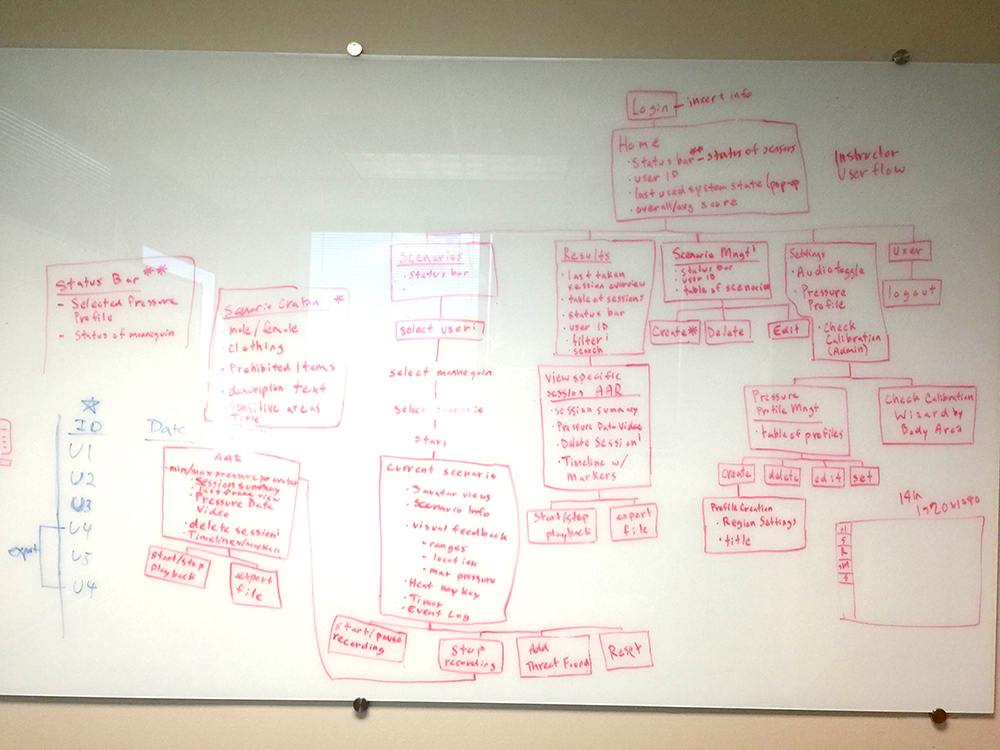
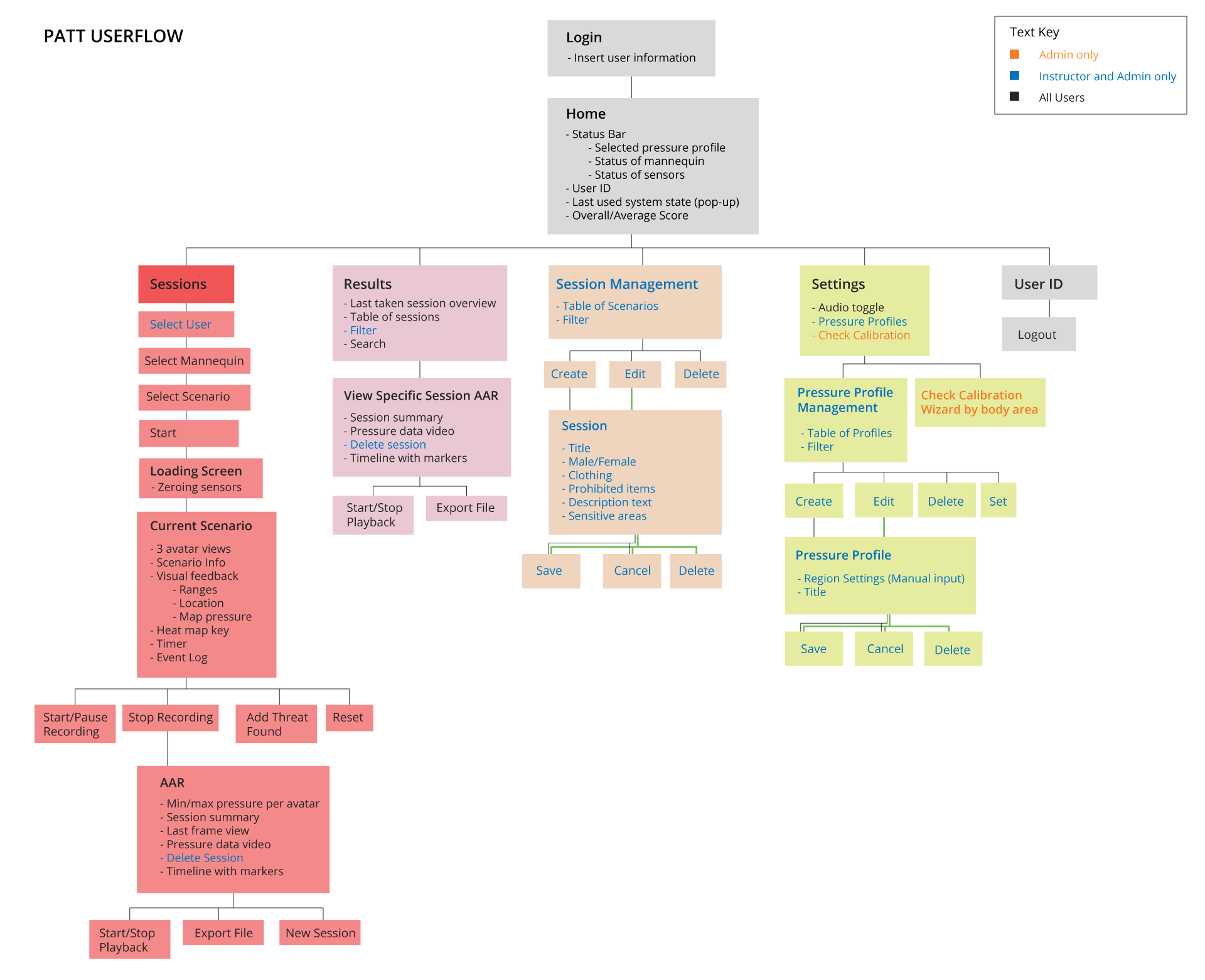
Wireframes
Next, I created wireframes for PATT. This really helped to lay the groundwork and foundation of the information architecture of the system.
High Fidelity Designs
The high fidelity designs for PATT incorporated considerations for UWP (windows desktop) design and provided several sizes based on monitor restrictions. Once connected to a sensor mannikin, users could see the color-coded pressure feedback on the screen and adjust as needed. This also helped instructors guide trainees in real-time as they could easily tell the amount of pressure a user is applying. The PATT system was a huge success and was deployed to a TSA training site with several mannikins.